Hey friends! Ashley and I recently became new Glowforge owners! These 3D laser printers are AMAZING! We are still learning the endless capabilities of our 3D printers, but we wanted to show you just a few things these machines can do. Check out our Glowforge 3D Laser Printer review and video below and then check out our link at the bottom of this post to get up to $500 off your own Glowforge printer!
Table of Contents
Glowforge Video
What is a Glowforge Laser Cutter?
As we mentioned in our video, the Glowforge is a 3D laser cutter that makes magical things with a push of a button, and a focused beam of light. One of our favorite features was the simple setup. We had ours up and printing in under 30 minutes. The startup is SO easy! It cuts a wide variety of materials from plywood, leather, fabric, aluminum, acrylic and wood. It also has amazing features like autofocus and 3D engraving. It’s compatible with Mac, PC or mobil and Glowforge uses free web-based software. Another favorite feature of ours is the live preview camera. It literally shows you exactly what is in the cutting area in real time. You just place your material on the tray and the Glowforge goes to work.

Glowforge Community
I know we mentioned the Glowforge Community many times in the video. I didn’t understand the value of this group until I started printing on my own printer. The Glowforge Community is group of fellow Glowforge makers who love to help you brainstorm, troubleshoot, and experiment. Most posts have answers in just a few hours. You’ll always find someone who tried it first or wants to learn it alongside you! When you are working with a new material and aren’t sure on settings, there are so many others out there who have tried it and share their tips with you. It’s also a great place to share your own creations.
Glowforge Files
Another feature we love about our Glowforge printers are the files. Glowforge printers use a digital file called an SVG file, and with a simple search you can find thousands of files to help you create your vision. Many of these are free, and Etsy is an awesome source for Glowforge tested files that are very inexpensive. You can also create your own SVG files using certain software like Inkscape, Adobe Illustrator and Adobe Photoshop. The Glowforge community is a great source of info on that if you choose to do so.
DIY Christmas Ornament
Our first project was this cute DIY Christmas ornament! We love how it turned out! You can find the file for it HERE on Etsy! We used Proofgrade acrylic for the first layer and Proofgrade Walnut for the top layer. You can see all the Proofgrade materials HERE!

Engraved Apple Watch Band
This is one of our favorite projects we have made with our Glowforge printers! We found the file for the design HERE on Etsy!

DIY Wooden Earrings
How cute are these?? You can find the file for these earrings HERE on Etsy! It’s amazing that the printer cut these and engraved them in less than 2 minutes! AMAZING!

DIY Christmas Sign
Another great project! This one is specifically for Christmas, but you can make signs all year long! The back of the sign was cut on whiteboard/chalkboard from Lowe’s. You can find it HERE. I found the design HERE on Etsy. I chose to “score” the lettering on the whiteboard to save a ton of time.

DIY Personalized Cutting Board
We LOVE how great this project turned out. We created this cutting board for our sister. We first found the artwork on Etsy HERE. Then, I created the jpg in Photoshop and used a free website to convert it to an SVG. You can find the cutting board HERE on Amazon! I love that the Glowforge can engrave on thicker materials like this.

Proofgrade Materials
Proofgrade materials are the first materials that are sourced, prepared, encoded with a qr code, and lab-tested for perfect printing, every time. Proofgrade materials are specially formulated for the Glowforge 3D laser printer and work well with other cutter/engravers using CO2 laser technology. It knows the perfect settings for each piece, and takes all the guess work out. You are also able to cut a variety of other laser-compatible materials. The Proofgrade materials just make it even easier!

Which Glowforge is for you?
There are 3 different models of Glowforge laser cutters. Ashley and I both own a Glowforge Pro model printers. That is their most popular model with enhanced speed, power and it includes the exclusive pro Passthrough Slot which allows you to work with long materials create a piece with an unlimited length. They are pretty amazing. There are also the Glowforge Plus and Glowforge Basic models. You can read the differences in each of these machines HERE on the Glowforge website. All models come with a great warranty, cut different materials and have so many features!
Glowforge Filter
One of the things you will need to consider is how you plan to filter your Glowforge. Currently, Ashley and I both use the Glowforge air filter, but I am in the works of filtering mine out a window. I have learned so much on the Glowforge Community about how other makers are setting their laser cutters up, and I feel like I will like the window vent option better longterm.
Glowforge App
The Glowforge App is where you will do all of your prep before making your cuts. It is super user friendly. It’s a web based software that controls the machine.
Glowforge Promo Code
We hope we showed y’all just a glimpse of what a Glowforge 3d Laser Printer can do for you! It’s an amazing investment that can literally pay for itself as you create with it. Glowforge does not do a Black Friday deal. Instead, they have given our readers THIS LINK to purchase your own Glowforge with the best deal they offer on the machines!
This project was sponsored by Glowforge, but all opinions and statements we have made are entirely our own. WE LOVE our Glowforge machines!

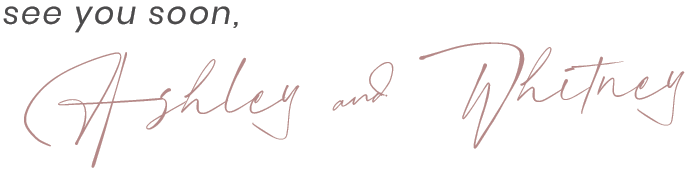






This game is addictive! Can’t stop trying to guess the next song.
The insights you’ve shared about the Glowforge Filter and the Glowforge App are helpful for anyone considering getting into this world of laser cutting. And thanks for offering the link for readers to get the best deal on purchasing their own Glowforge!
This is the first time I’ve been to this place. I found a lot of interesting things on your blog, especially the comments
Your post’s title is Glowforge 3D Printer, which is not the same as a laser printer. There is a laser printer as well as a 3D printer.
Hello! Love this post! But all the hyperlinks that say “HERE” are broken. They don’t click out to the site! I’d love to see the products you’re referencing — please fix 🙂
The title of your post is Glowforge 3D Printer, which is very different from a Laser printer. There are both a Laser and a 3D printer, and a big difference in the two. I would recommend changing your title. I was intrigued by the 3D printer title. I already have a laser.