Did I mention how much I am LOVING my Silhouette machine? I wanted to show you guys yet another trick this machine will do for you. Here’s my little booger sporting my latest craft 🙂
How cute is that onesie?? I am in love. I used my Silhouette Machine to bling up my baby!

This was super simple. I started with picking my design from their HUGE library. I love that I can choose just 1 design for $.99 rather than paying over $50 for a cartridge that contains many I will never use! For me, this saves on both storage and cash… Whooop!
My Silhouette cut the design on the blue rhinestone template material. I then peeled the blue part off like a sticker and attached it to the backing board. Here it is below.
Then you use the small brush to line your rhinestones into the holes.
Once you have all your rhinestones on, you cover the design with a piece of transfer tape. This just allows you to pick up the design and get it to your fabric.
Just peel it up and attach it to your fabric.
Then, I covered my design with a small piece of fabric and ironed it on cotton setting for about a minute.
After it cooled a bit I peeled back the transfer tape and I was done… Woohoo!
What do you think??
I know I have 1 satisfied customer!!
LOVE. You will too!! Make sure you go check out the Silhouette Machine and get one on your Christmas list!! These machines are too cool and do SO many things!

Hope you have a wonderful and safe weekend!! Thanks so much for stopping by!!
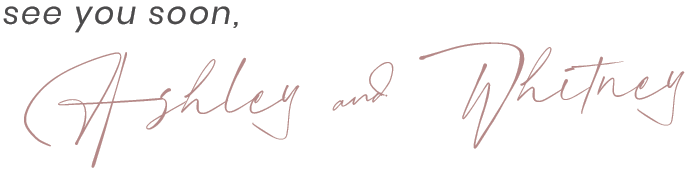










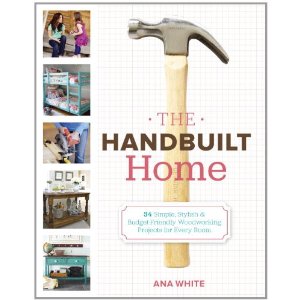


I can't get over how stinkin' cute this owl onesie is!! You gals never cease to amaze me!
i'm hoping for a silhouette for christmas, but i can't seem to find the gallery that you talked about to download images for $.99 each…help?